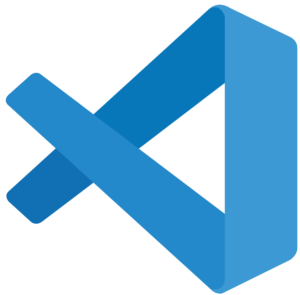
Visual Studio Code, commonly known as VS Code, is a lightweight yet powerful source code

Sublime Text is a sleek, high-performance text editor designed for code, markup, and prose. Renowned for its speed, simplicity, and powerful features, it supports numerous programming languages and offers unmatched flexibility with a customizable interface. Sublime Text is highly favored by developers for its lightweight structure while still providing advanced tools like split editing, a powerful command palette, and support for extensions. It runs across Windows, macOS, and Linux, making it one of the most versatile text editors available.
Since its initial release in 2008, Sublime Text has become a go-to text editor for programmers and web developers alike. Its minimalist design helps reduce distractions while providing all the necessary tools for efficient coding. Sublime Text’s focus on performance allows it to handle large codebases seamlessly. Features like multiple selections, distraction-free mode, and the Goto Anything feature allow developers to work faster and more efficiently.
Windows (64-bit):
macOS (64-bit):
Linux (64-bit):
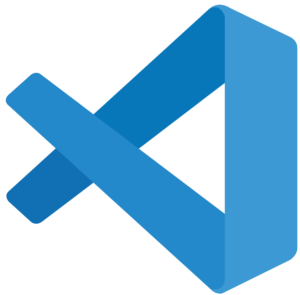
Visual Studio Code, commonly known as VS Code, is a lightweight yet powerful source code

Notepad++ stands out as a lightweight and feature-rich alternative to traditional text editors. Built on
