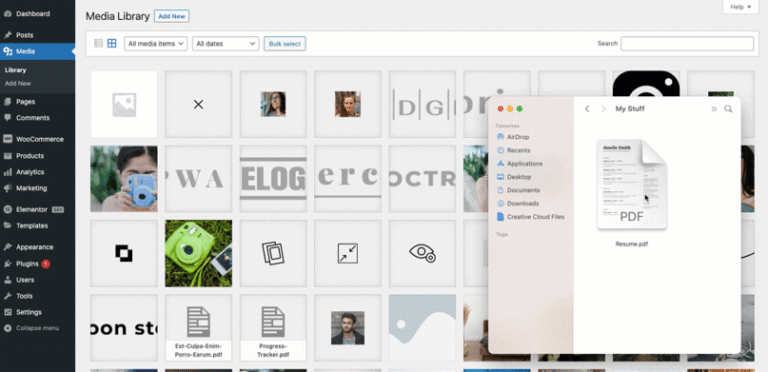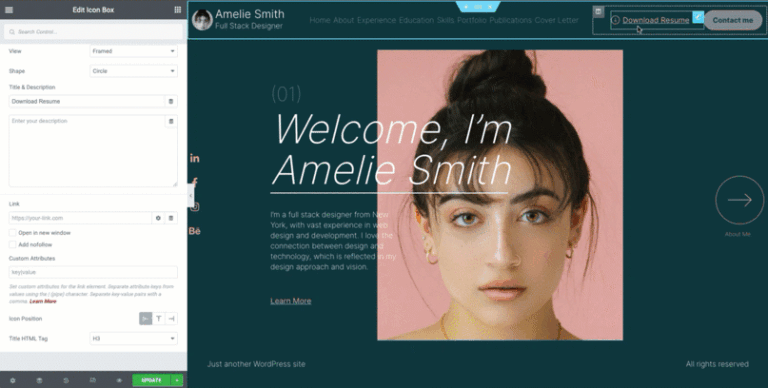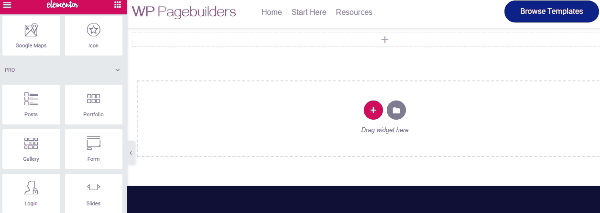Elementor Pro
Developer
Description
Elementor Pro is a premium website-building tool designed for WordPress. It offers advanced features for professional web designers and developers, enabling full customization of websites without needing to write any code. With its drag-and-drop interface, Elementor Pro allows users to build high-performing, responsive websites with ease.
Overview
Elementor Pro is an all-in-one solution for WordPress users seeking a professional website builder. As an upgrade to the free version of Elementor, Elementor Pro provides additional functionalities like a theme builder, WooCommerce integration, form builder, popup builder, and custom CSS options. It empowers users with over 100 premium templates, 90+ widgets, and the ability to create dynamic content using tools like ACF (Advanced Custom Fields).
Elementor Pro enables seamless design workflows, offering total control over every aspect of a WordPress website, from the header to the footer. It integrates smoothly with other essential WordPress plugins and services, allowing for rapid development, high customization, and the creation of pixel-perfect designs that work on both desktop and mobile devices. Elementor Pro is regularly updated with new features and has an active community and support team.
Features
- Drag-and-Drop Builder: Intuitive interface for creating designs without coding knowledge.
- Theme Builder: Customize headers, footers, and other theme elements globally across your website.
- WooCommerce Builder: Full integration with WooCommerce for designing online stores with product pages, checkout, and cart styling.
- Popup Builder: Create custom popups for email signups, promotions, or other interactive content.
- Form Builder: Design and implement custom forms, including contact forms, surveys, and registration forms.
- Custom CSS: Add custom CSS directly within the Elementor editor for advanced design control.
- Global Widgets: Reuse widgets across multiple pages and manage updates from one place.
- Dynamic Content: Use ACF, Pods, or Toolset to create dynamic websites with personalized content.
- Advanced Motion Effects: Incorporate parallax scrolling, animations, and other effects to enhance user experience.
- Advanced Typography: Customize fonts, sizes, spacing, and more for a tailored visual style.
- Responsive Design: Preview and optimize designs for desktops, tablets, and mobile devices.
- Custom Post Types: Build layouts for custom post types like portfolios, testimonials, or products.
- Third-Party Integration: Seamless integration with marketing tools like Mailchimp, HubSpot, and CRM platforms.
- Role Manager: Control access levels for different users in the WordPress admin panel.
- Premium Templates: Access over 100 professionally designed templates for landing pages, blogs, and more.
- Inline Editing: Edit text directly within the page design without opening side panels or menus.
- Support and Updates: Regularly updated features and premium support from the Elementor team.
Requirmewnts
- Operating Systems:
- Windows: Compatible with WordPress installations on local or cloud-based servers running on Windows.
- macOS: Works seamlessly on WordPress installations accessed through macOS systems.
- Linux: Fully functional with WordPress installations on Linux-based servers.
- Hardware:
- Minimum:
- CPU: Dual-core 1 GHz processor or higher.
- RAM: 512 MB (for basic site setups).
- Storage: 1 GB of available disk space.
- Recommended:
- CPU: quad-core 2 GHz processor or higher.
- RAM: 2 GB or more (for larger projects).
- Storage: 5 GB of available disk space for optimal performance.
- Minimum:
- Display:
- Minimum resolution: 1024×768 pixels.
- Recommended resolution: 1920×1080 pixels for the best design experience.
- Minimum:
- WordPress Version: 6.0 or higher
- PHP Version: 7.4 or higher (recommended: PHP 8.0 or higher for better performance and security)
- MySQL Version: 5.6 or higher (alternatively, MariaDB version 10.0 or higher)
- Memory Limit: 128 MB or higher (recommended: 256 MB or higher for large sites and complex designs)
- Browser Compatibility:
- Elementor works well with modern browsers like Chrome, Firefox, Safari, and Edge.
- Server Requirements:
- Apache or Nginx web server is required.
- Support for mod_rewrite and OpenSSL.
- SSL: If your website uses HTTPS, a valid SSL certificate is required.
- Recomended Hosting:
- Disk Space: Adequate storage based on the size of the website (minimum 1 GB).
- CPU and Resources: Fast CPU and sufficient server resources for handling Elementor’s dynamic features.
- Database: Properly configured MySQL database with optimized queries for better performance with Elementor’s live editing tools.
Download
- Windows: Elementor Pro can be installed via WordPress on Windows-based hosting or local servers. Visit Elementor Downloads.
- macOS: Elementor Pro is available for use on macOS systems through WordPress installations. Elementor Downloads.
- Linux: Compatible with Linux-based WordPress environments. Download via Elementor Downloads.
- Windows: Elementor Pro can be installed via WordPress on Windows-based hosting or local servers. Visit Elementor Download.
- macOS: Elementor Pro is available for use on macOS systems through WordPress installations. Elementor Download.
- Linux: Compatible with Linux-based WordPress environments. Download via Elementor Download.