
Sublime Text is a sleek, high-performance text editor designed for code, markup, and prose. Renowned
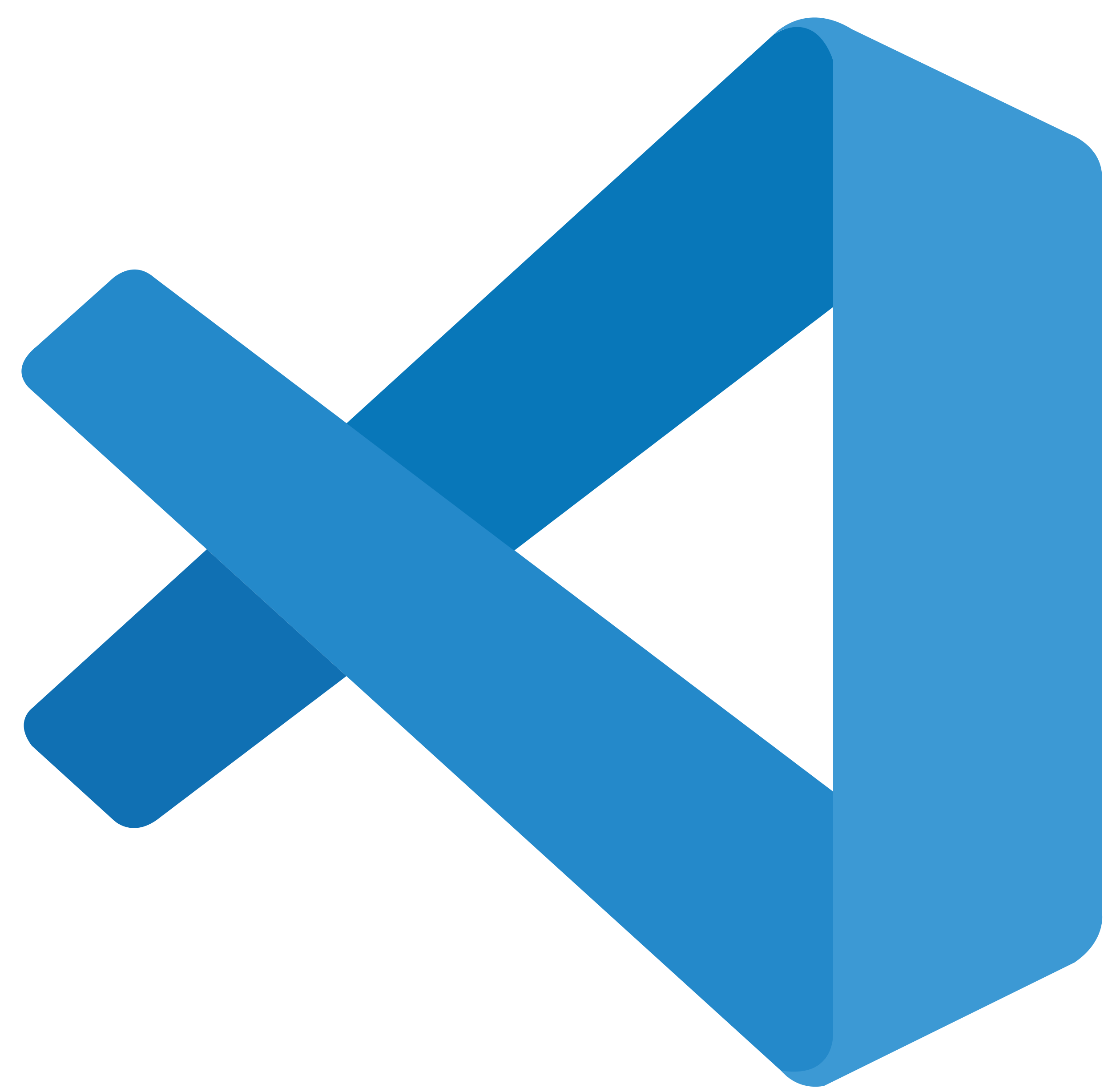
Visual Studio Code, commonly known as VS Code, is a lightweight yet powerful source code editor developed by Microsoft. It is widely recognized for its versatility, supporting multiple programming languages and development environments. Designed for developers of all levels, VS Code enhances coding efficiency with features like IntelliSense, debugging, Git integration, and a rich extension marketplace. It’s an open-source tool that works seamlessly across platforms—Windows, macOS, and Linux—making it a top choice among programmers.
Released in 2015, Visual Studio Code has rapidly become one of the most popular code editors globally. Its intuitive interface, combined with customizable features, makes it ideal for a wide range of coding tasks, from web development to complex software engineering projects. Its popularity is bolstered by its cross-platform compatibility, regular updates, and the vast community that continues to create extensions and plugins that extend its functionality.
Here are the official 64-bit download links for Visual Studio Code:

Sublime Text is a sleek, high-performance text editor designed for code, markup, and prose. Renowned

Notepad++ stands out as a lightweight and feature-rich alternative to traditional text editors. Built on
